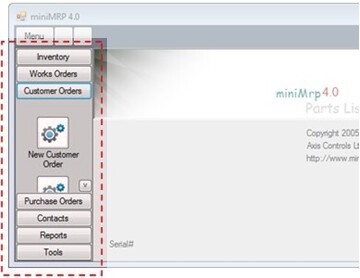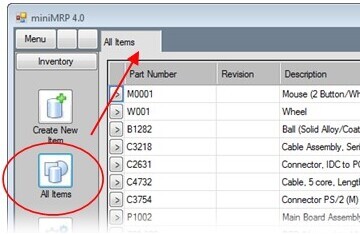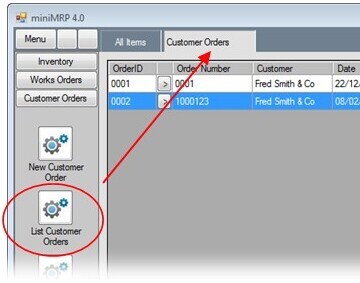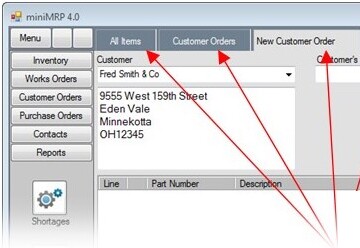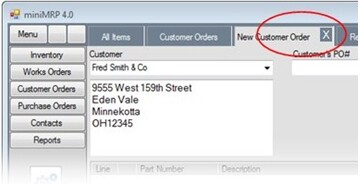|
Navigation, Menus and Tabs. |
 Introduction Navigation Inventory Assemblies Customer Orders Purchase Orders Works Orders Contacts Reports Tools |
|
|
When you start the MiniMRP program you'll see the 'outlook' style menu bar down the left side of the program window. The menu bar is a very efficient tool taking you to any part of the program with just a couple of mouse clicks The menu buttons are also large enough to tap with a finger if you're using MiniMRP on a Windows Tablet.
When you select any option from the menu a window appears in the working area of the program. You also see a 'Tab' appear at the top of the window
MiniMRP allows you to do more things at once.
You can begin another task without closing the previous one. When you begin another task the new task appears in a new Tab.
With two tasks running you can switch instantly between them by clicking the relevant tab. You can start even more tasks and each one starts in its own tab and you can switch between them working on more than one task at the same time.
When you hover with the mouse pointer over any tab a small [X] will appear on the tab. Click the [X] to close the tab. You can close tasks in any order.
|