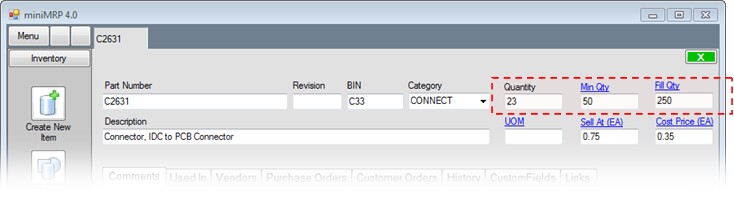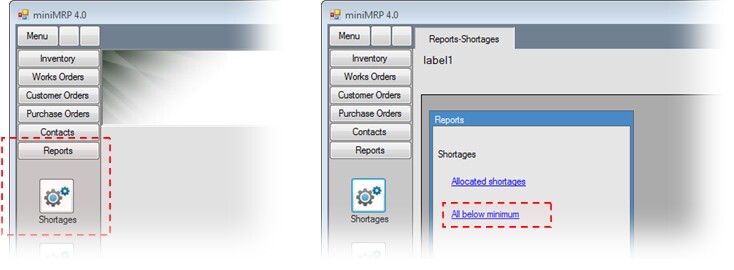|
MiniMRP. Purchase Orders. |
  Introduction Navigation Inventory Assemblies Customer Orders Purchase Orders Works Orders Contacts Reports Tools |
Before going to the purchasing module - lets take another look at the Item detail window. Look specifically at the three values we've highlighted in the image below. When the On-Hand Quantity falls below the Minimum - as is the case in our example - then we want MiniMRP to do something about it - The shortages Report
Select Shortages from the MiniMRP program menu and the the option All Below Minimum - See Below
A report is generated showing all items where the OnHand quantity has falled below the minimum - See next page |
|
|