 |
|
Topic: Performance issues after migrating to new server hardware
|
| By: Guest | Posted on: Feb 5 2021 at 12:45:28 PM | | We run MiniMRP standard edition. We have multiple users hitting the application from a Windows Server 2019 file share. This was previously on a Windows Server 2003 server. All users have read and write access to the share. Post migration, we are having latency issues when attempting to access any item history within the application. Are there any remediation steps we can take to resolve this issue? (Version is 4.2 I believe) | |
| By: Guest | Posted on: Feb 5 2021 at 12:47:54 PM | | Also of note, all workstations have been migrated to Windows 10 Pro 64-bit. This was done as new installs with all new desktop hardware. We are also running Sophos InterceptX for antivirus/antimalware. I have verified that there are noissues with the application in the Sophos logs. | |
| By: Support | Posted on: Feb 8 2021 at 09:26:00 AM | Hello. I'm not aware of any problems that would be caused by using Windows Server 2019 as your file share. It is, after all, just a simple file share. The 'Server' version of Windows isn't relevant.
I assume you're saying that while you were using Server 2003 there wasn't a problem?
I assume you have the MiniMRP program "MINIMRP.EXE" in the shared folder along with the data file "MRP4DATA". When a user double clicks the desktop icon to start minimrp the program MINIMRP.EXE would be loaded from the shared folder and probably scanned by your virus scanner. Subsequent 'hits' on the data won't reload the executable so the program won't be scanned multiple times during a session.
But, I supposes, it is possible for an antivirus program to scan the data file MRP4DATA each time it's accessed. That could cause delays depending on the size of the data file.
You could exclude the data file from virus scans to see if it makes any difference. Maybe your anti virus is setup to scan ALL files. Not just executable files.
Exclude the shared folder from virus scans. I'm not saying you should do that permanently but just test it to see if it makes any difference. If excluding the data file from virus scans then at least you'll know the cause and can decide what, if anything, to do about it.
| |
| By: Guest | Posted on: Feb 11 2021 at 10:45:01 AM | | I have tried disabling the AV as you suggested and still we have performance issues. The performance issues are primarily when accessing history. Are there any maintenance procedures that we can run to improve performance? Is there a way to reindex the file? Do we need to clear out older items? | |
| By: Support | Posted on: Feb 15 2021 at 01:40:01 PM | Nobody else has ever reported anything like this before.
How big is your datafile?
What kind of performance issue are you seeing? For example when you view an item and click the 'History' tab. How long does it take?
Email us
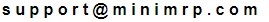
| |
| By: Guest | Posted on: Feb 16 2021 at 01:26:17 PM | Our dat file is 56.5MB.
History tab takes 20 to 30 seconds to populate and in some cases times out.
All other activities perform as expected. | |
| By: Support-Ian | Posted on: Feb 17 2021 at 05:29:06 AM | Do you have MiniMRP installed on the actual Win2019 server? If not then install it. Run minimrp sitting at the server and check the speed there? how does that perform?
Also. While sitting at the server running MiniMRP go to the very bottom of the menu bar to tools/database utilities. In there is a 'Check/Sync/Compact' button. Make a backup, Make a backup then click that check/resync/compact' button.
I said do that at the server. It is possible to do it over the network but it'll be much slower. if possible do it while sitting at the server where the data file is located.
Any difference?
| |
| By: Support-Ian | Posted on: Feb 17 2021 at 05:42:49 AM | Having said that: 50+ MB is still quite big to be sharing across the network. The nature of a shared data file means there's no dedicated data server and large portions of the data file need to transferred across the network so the client machine can root about looking for the data it wants. I know we all like to think we have 100Mbit WIFI but, in the real world, what with dodgy APs, Wifi range extenders and neighbors using the same channel as everyone else we're often down to a fraction of the expected bandwidth.
You mentioned this appeared to start when you switched to a different server. Maybe the new server is on the same channel as half your neighborhood and that's slowing you down a lot. Although I'm at a loss to say why that just appears to affect your item history.
Maybe with a 50MB database you ought to consider moving up to SQL Server. The 'Express' edition of SQL Server from Microsoft is zero cost and more than enough for MiniMRP. You have Windows Server 2019 so I'd say make the server do the work Not the client. That would of course mean an upgrade to minimrp 'Pro' at $50 per user but there's benefits too such as improved remote access performance especially important if you have people working from home. | |
| By: Guest | Posted on: Feb 20 2021 at 09:25:48 PM | | This is not shared over WiFi. All systems are hardwired to a 1Gb switch. The server is on the same switch so there is only one hop for the client traffic. As I mentioned before, only the history is experiencing latency so networking is most likely not the issue here. The server is a full Server 2019 standard install. It is spec'd with more than enough CPU, RAM, and disk I/O to handle this application. | |
| By: Guest | Posted on: Feb 20 2021 at 09:30:44 PM | | Having said that, if we were to upgrade to SQL Express and the "pro" version of this software, what would that process entail. Is there any documentation that can be provided to assist with that migration? How would our existing data be migrated in to the SQL database? | |
| By: Support | Posted on: Feb 22 2021 at 03:34:10 AM | I'm also very confused about why this latency is only affecting your history.
You're also sure that the latency only appeared AFTER your switch to Server 2019? I can't explain that either.
I'm wondering if your data file/ history table has some corruption.
Did you run the Check/Sync/Compact mentioned above?
The latest version of the software, from the downloads page, has a new check/sync/compact option that allows you do purge all history, orders etc older than a given date.
Make a backup before doing anything like this.
I think I'd run the check/sync/compact without deleting anything just to see if that 'fixes' any corruption if there is any. If that doesn't help then consider compacting again but also delete everything older than a few years to see if that helps.
I'm also happy to take a look at your data file if you zipped it up and emailed to
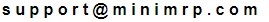
| |
| By: Support | Posted on: Feb 22 2021 at 03:38:40 AM | | Also - I don't think you answered the question about whether this latency also appears when running MiniMRP at the actual server machine. | |
| By: IanS | Posted on: Feb 22 2021 at 03:40:47 AM | SQL Server. There's quite a bit of info here.
MS SQL Server | |
Reply - add a comment to this topic.
You may enter letters, numbers and standard punctuation only. HTML and other scripts/tags will be rejected.
|
|
|
