 |
|
Topic: Network UAC
|
| By: Guest | Posted on: Aug 17 2022 at 10:07:58 AM | We have a pro license, and just tried a network setup. Just a simple test, we installed MiniMRP trial onto one machine, copied our current data file onto another and they work fine.
(although when we tested a purchase order receipt and tried to print the GRN report, it tried to print lots of pages and crashed)
We are just wondering how to use UAC so that users can't access certain things, can't be on the users install, is it in the copied files?
Thanks | |
| By: Support | Posted on: Aug 22 2022 at 05:56:49 AM | Don't like the sound of that crash. How many pages was the GRN? If the GRN was just a few pages but the printer churned out dozens of blank pages then that sounds like a printer driver error. Does it happen every time?
Before I come to the UAC question. Can I say that copying the data file to different computers won't "share' the data. You'll be giving each user their own private copy of the data file and nobody else will see what anyone else does.
See this page
Network/multi-User
There are other ways to share but that one is the easiest to explain.
Now to the UAC. In the menu to the left of the program window. Go to the very bottom and there's a setup button. In there you have the UAC page. There's no way to add new users. It's automatic. The first time a user uses minimrp their name (windows login name) appears on the UAC page. All users start off with full permission in all areas. Use the page to restrict a user's permissions.
Coming back to your printer. If a user has READ permission in the purchasing area of the software then they would be able to print whatever they can see. In other words there's no specific setting within UAC to prevent somebody printing something that they're allowed to READ.
| |
| By: Support | Posted on: Aug 22 2022 at 06:10:53 AM | 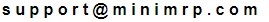 | |
| By: Guest | Posted on: Aug 23 2022 at 09:14:44 AM | Many thanks - this was a test run, so when it come to the actaul changeover, i will test again and report.
I only copied the data file to the shared folder, not the individual users computers.
Thanks. | |
Reply - add a comment to this topic.
You may enter letters, numbers and standard punctuation only. HTML and other scripts/tags will be rejected.
|
|
|
