 |
|
Topic: Importing data from other software
|
| By: Guest | Posted on: Apr 3 2022 at 02:05:45 PM | | I have data from another mrp software that used SQL Server 2012 Express. My computer failed. I have backup copies of the database. The mrp software is no longer available and is not supported. I found a converter online that enables me to create .csv files from the old database file. Can I somehow import this data into miniMRP? | |
| By: Support | Posted on: Apr 4 2022 at 05:45:12 AM | If you had a CSV file that lists the part number, description, onhand quantity etc of each inventory item then you should be able to import that.
Same thing with suppliers. Name, address, phone number, etc. in a single CSV. That should be importable too.
Do you have product parts lists BOMs as CSV files? These might be importable but we'd need to see what they look like - what the layout is. If you have that you could maybe email it and we'll take a look?
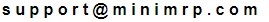 | |
| By: Guest | Posted on: Apr 4 2022 at 06:29:00 AM | | I have part numbers, descriptions, etc and supplier data. I can easily re-create the few BOMs. It sounds like I'm good. Thanks! | |
| By: Eric | Posted on: Apr 11 2022 at 04:50:06 PM | | what is the process for importing an inventory list and BOMs from excel files? thanks | |
| By: Support | Posted on: Apr 12 2022 at 02:31:56 AM | Importing your inventory.
In excel load up the sheet containing your inventory then, in excel, select the option to 'Save As' and save as CSV.
Then in MiniMRP look at the menu on the left of the program window. See the "Components" menu. Open that and you see the button for "Inventory Import CSV".
Same thing for importing suppliers, customers.
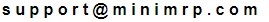 | |
| By: Guest | Posted on: Nov 5 2023 at 04:39:48 PM | Picking up on this older thread, the "MRP" package I've been using for a few years was abandoned once the owner/developer died a few years back (not P&V but a product called VMP). It still works but is severely lacking.
I can export the inventory, BOMs, suppliers, etc in CSV files, view the existing database with DB_Browser, etc. but want to migrate over to MiniMRP. I'm assuming that the CSV file being imported by MiniMRP needs to be structured in a specific fashion, but can't find anything here that defines this order. At present the "Parts" CSV data is organized by Item number, Part Number, Description, Stock, Cost, . . . What does MiniMRP expect to see during an import? This applies to the other files (BOMs, Suppliers, etc.).
Thanks | |
| By: Guest | Posted on: Nov 6 2023 at 10:18:18 AM | When you import inventory from CSV you first select your CSV. MiniMRP reads in the first few lines and displays them. with the columns numbered 1 to ?
You then have the option to tell MiniMRP which column should be imported for Part Number and which column as Description and which column is cost etc etc.
So it doesn't matter what format your CSV is it because you can select the columns and MiniMRP imports it. | |
| By: Guest | Posted on: Nov 8 2023 at 10:57:29 AM | | Thank you very much! That's what I was hoping for, I'll try that later today. | |
| By: Guest | Posted on: Nov 11 2023 at 04:15:09 PM | Unfortunately the Parts.CSV file as exported by the older MRP uses a semicolon as the column delimiter, commas are allowed inside each column and I made use of them to separate the text as below:
Item P/N Description
.
433 760222-499 Resistor, 49.9k Ohms, 1/4W, 1%
434 760222-501 Resistor, 50.1k Ohms, 1/4W, 1%
.
.
The same issue occurs in the BOMs when exported, commas were used between reference designators, . . probably in other files as well.
Is there a way to tell the MiniMRP CSV Import utility to use a character other than a comma when importing various files? I looked but could have missed it.
Thanks
| |
| By: Guest | Posted on: Nov 12 2023 at 04:47:36 PM | | Got it basically working now with a bit of editing of the CSV files, please ignore the previous post. | |
| By: Support | Posted on: Nov 13 2023 at 06:30:07 AM | When you pop open the window to select your CSV file take a look in the bottom right corner just above the Open/Cancel buttons.
You see a drop down list where you can select the delimiter. Comma, SemiColon or Tab | |
| By: Guest | Posted on: Apr 26 2024 at 03:28:30 PM | | We are moving from P&V to miniMRP and using this as a reason to start fresh and eliminate obsolete parts, vendors who no longer exist, etc. It will mean substantial data entry by hand but that's ok. My question is regarding "manufacturers" vs. "suppliers." P&V differentiated them such that a manufacturer could link to one or more distributors. Normally parts would be ordered from our local distributor. Does miniMRP have an equivalent feature or a workaround? | |
| By: Guest | Posted on: May 5 2024 at 06:45:51 AM | | MiniMRP treat manufacturers as supplier on the assumption that you can buy direct from the manufacturer. So first create the manufacturer just the same as any other supplier. Then in the item detail supplier's tab you can set ONE supplier as manufacturer. This doesn't change the way you purchase parts. You can still buy from any supplier. The 'Manufacturer' is just an extra column in a BOM. | |
| By: Ken at DTS | Posted on: May 5 2024 at 04:23:30 PM | Example that builds upon what 'Guest' said...
An electronic component's 'Item Detail' screen has four selected 'Suppliers': Digi-Key, Texas Instruments, Mouser, Newark.
* Digi-Key is marked as the Default Supplier (which causes Digi-Key and their p/n to appear on the BOM's Supplier column),
* Texas Instruments is marked as the Manufacturer (which causes TI and their p/n to appear on the BOM's Manufacturer column)
* Mouser and Newark won't appear on the BOM.
You can still buy from any of the four suppliers. | |
Reply - add a comment to this topic.
You may enter letters, numbers and standard punctuation only. HTML and other scripts/tags will be rejected.
|
|
|
